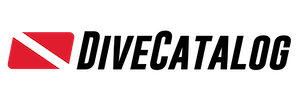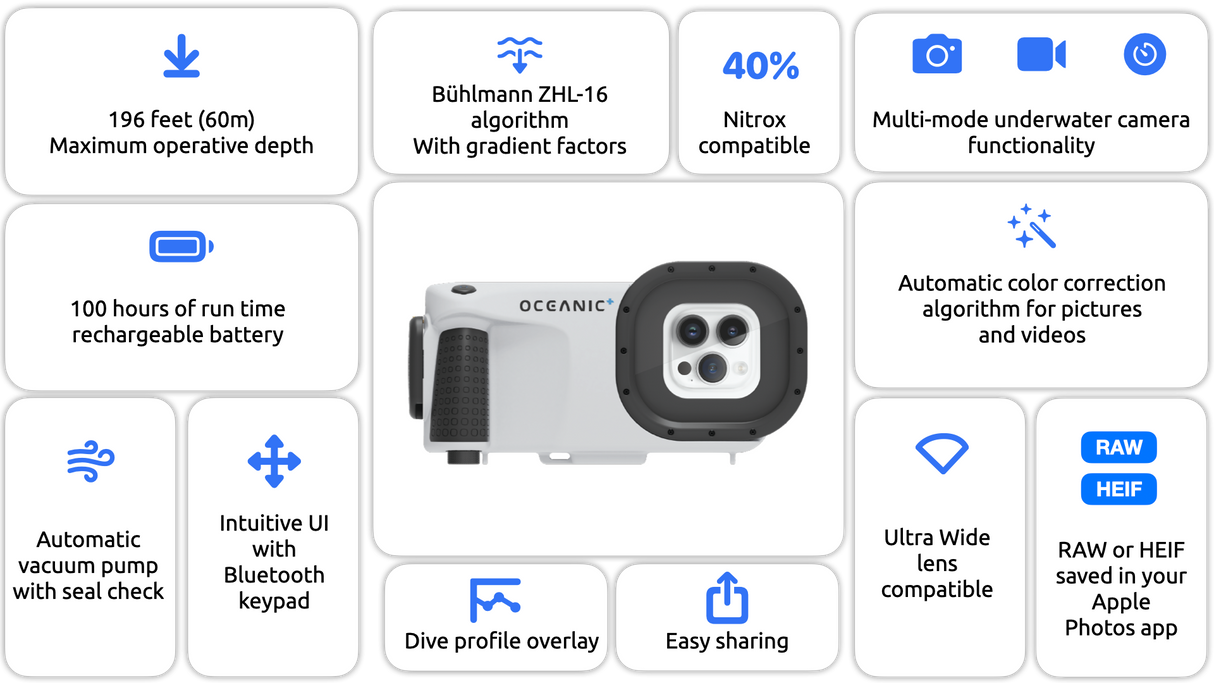Description
Description
YourDiveYourStory
Now, transform your iPhone into a dual-purpose device—a remarkable underwater camera and a dive computer!
The revolutionary Oceanic+ Dive Housing, protected by a patent, empowers you to capture stunning photos with automatic color-correction on your iPhone while diving or engaging in any water-related adventure.
Utilizing the Oceanic+ app in conjunction with the Dive Housing, your iPhone seamlessly transitions into a fully-functional dive computer.
One app, one subscription, two devices! Through the Oceanic+ app, you can employ the same subscription for both the Apple Watch Ultra and iPhone. This not only saves you money by allowing two units to share the same subscription but also enhances redundancy for diving, leveraging both the Apple Watch Ultra and iPhone equipped with Oceanic+ Dive Housing. Post each dive, the primary computer is selected for your dive data.
Record Media Files in RAW and Compressed Formats
The Oceanic+ Dive Housing empowers professionals with the capability to record media files in both RAW and compressed formats, ensuring effective assessment and management of images. This functionality meets the requirements of seasoned divers seeking top-notch, unaltered files for analysis and editing after a dive. When opting for RAW format recording, divers can preserve all original data captured by the camera sensor, allowing for precise adjustments and enhancements in the post-processing phase. Alternatively, compressed formats present a convenient choice for divers who prioritize smaller file sizes without compromising overall image quality. The Oceanic+ Dive Housing provides divers the flexibility to select between these formats, granting them the freedom to achieve their preferred visual outcomes.
White Point Correction for Depth-Adaptive Adjustments
The Oceanic+ Dive Housing integrates advanced white point correction technology that dynamically adjusts based on the dive's depth. This cutting-edge feature improves image accuracy by accommodating the diverse color temperature and lighting conditions encountered underwater. The housing provides various presets tailored to different diving depths, guaranteeing precise color representation throughout the entire dive. Utilizing depth-dependent white point correction allows divers to capture optimal images, facilitating post-dive correction algorithms. This capability enhances image quality and color fidelity, allowing divers to authentically capture and preserve the essence of their underwater experiences.
Features
Features
Compatible iPhones with Oceanic+ Dive Housing
Specifications
Specifications
- 5x Desiccant
- 1x Grease Pack
- 1x O-ring
- 1x O-ring tool
- 2x Rubber pads
Payment & Security
Payment methods
Your payment information is processed securely. We do not store credit card details nor have access to your credit card information.